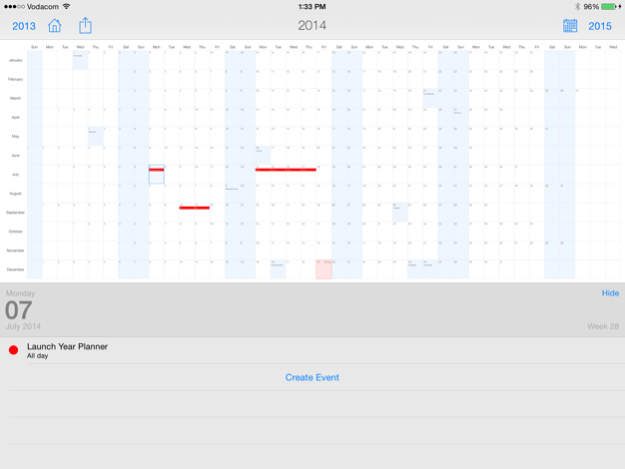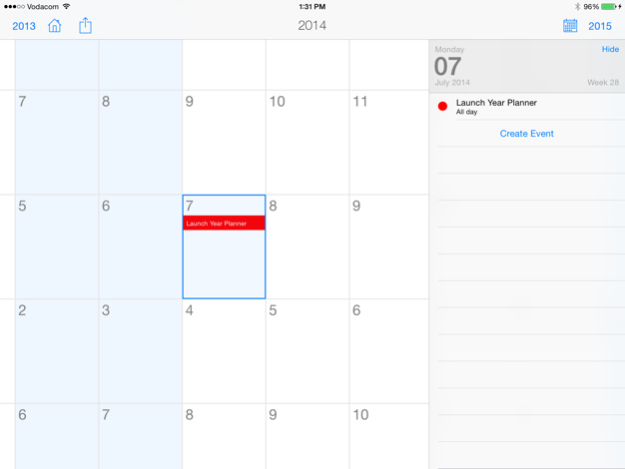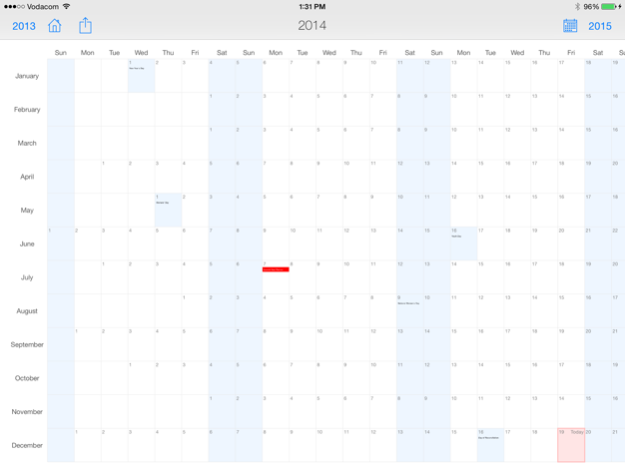Year Planner + 2.1.1
Continue to app
Paid Version
Publisher Description
This is a complete rewrite of our original Year Planner app which was the first of its kind on the app store. Originally developed as an iPad only app, given the larger format of the new phones it is now available for these devices as well. This app was developed to help diarise and plan the big events for the year and be able to have an overview of the full year at a quick glance, very similar to the old paper based year planners one used to put up on the wall.
This app was not developed to replace your day to day diary but rather as a planning tool. In the new reincarnation of this app we have added the ability to include your iCal calendars. You also have the option of only including full day events or all of your diarised events.
In addition we have added the ability for you to share local calendars with others simply by sharing a link with them. As you update your calendar it will be updated on all the devices you have shared it with. Perfect for teams planning their year.
The main features of the app:
- Create multiple local calendars
- Share local calendars with others who have the app
- Include your iCal calendars. (added items are sync’d back to iCal)
- iCloud sync between your devices
- Colour coding for both calendars and individual events
- Export to PDF for printing to large formats
- Export to PNG
- Pinch and zoom in and out of the planner
- Tap and drag to view events
- Double tap and drag to create multiple day events
- Mark holidays
We would welcome your feedback on the app.
For support please visit our website: http://yearplanner.ydangleapps.com
Jan 13, 2016
Version 2.1.1
Bug Fixes:
- Fixed a bug where calendar entries would appear twice
- Fixed a bug when moving a calendar entry to a different calendar
About Year Planner +
Year Planner + is a paid app for iOS published in the Office Suites & Tools list of apps, part of Business.
The company that develops Year Planner + is ydangle. The latest version released by its developer is 2.1.1.
To install Year Planner + on your iOS device, just click the green Continue To App button above to start the installation process. The app is listed on our website since 2016-01-13 and was downloaded 2 times. We have already checked if the download link is safe, however for your own protection we recommend that you scan the downloaded app with your antivirus. Your antivirus may detect the Year Planner + as malware if the download link is broken.
How to install Year Planner + on your iOS device:
- Click on the Continue To App button on our website. This will redirect you to the App Store.
- Once the Year Planner + is shown in the iTunes listing of your iOS device, you can start its download and installation. Tap on the GET button to the right of the app to start downloading it.
- If you are not logged-in the iOS appstore app, you'll be prompted for your your Apple ID and/or password.
- After Year Planner + is downloaded, you'll see an INSTALL button to the right. Tap on it to start the actual installation of the iOS app.
- Once installation is finished you can tap on the OPEN button to start it. Its icon will also be added to your device home screen.